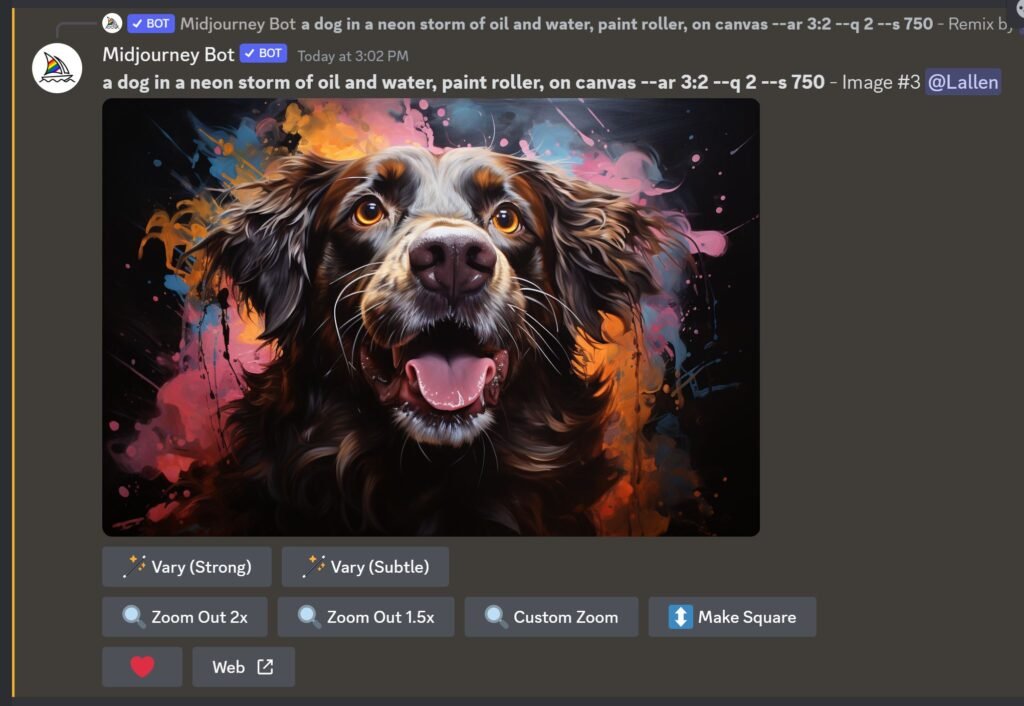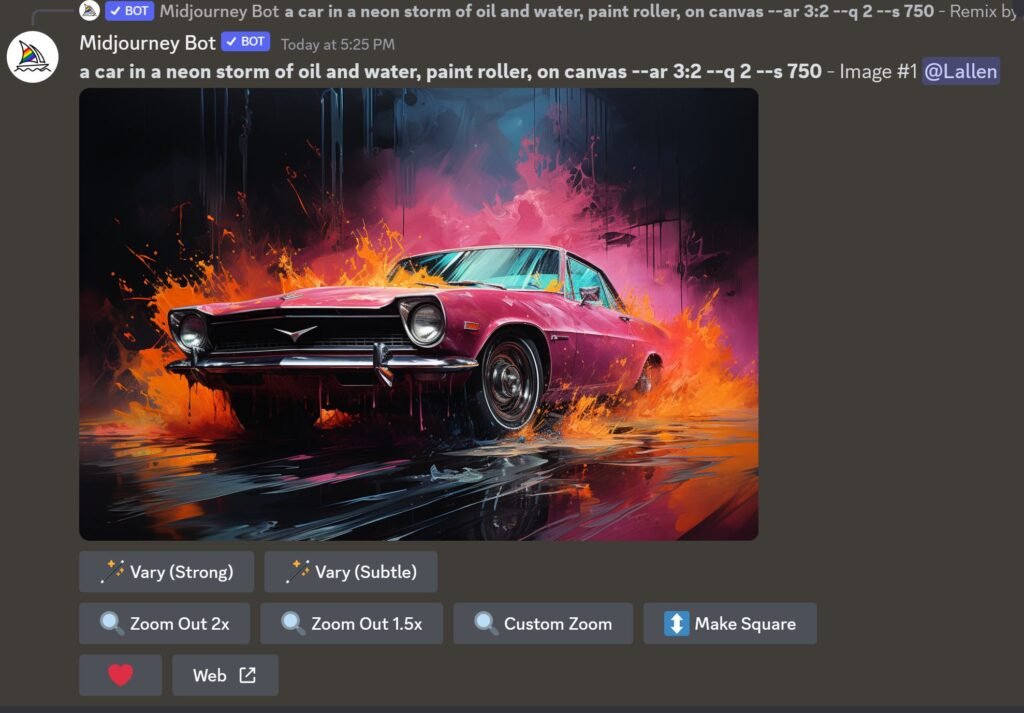With Midjourney 5.2, it’s easier than ever to create a consitant style using different subjects.
1: First, make sure that you have remix turned on. Select /settings and select the remix option.
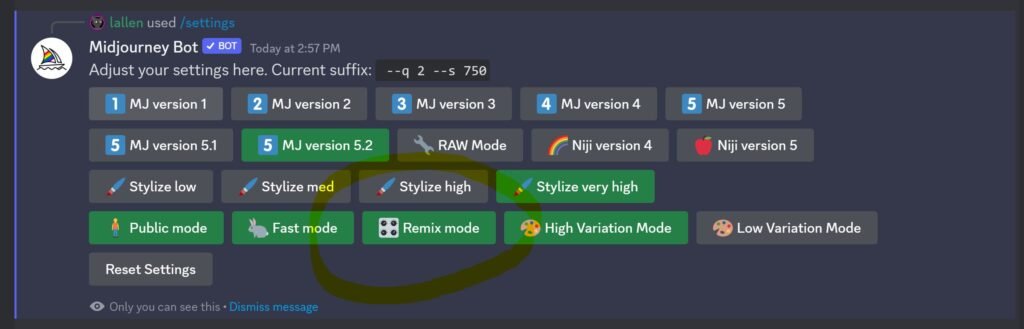
2: Create a prompt with a style you want to duplicate.
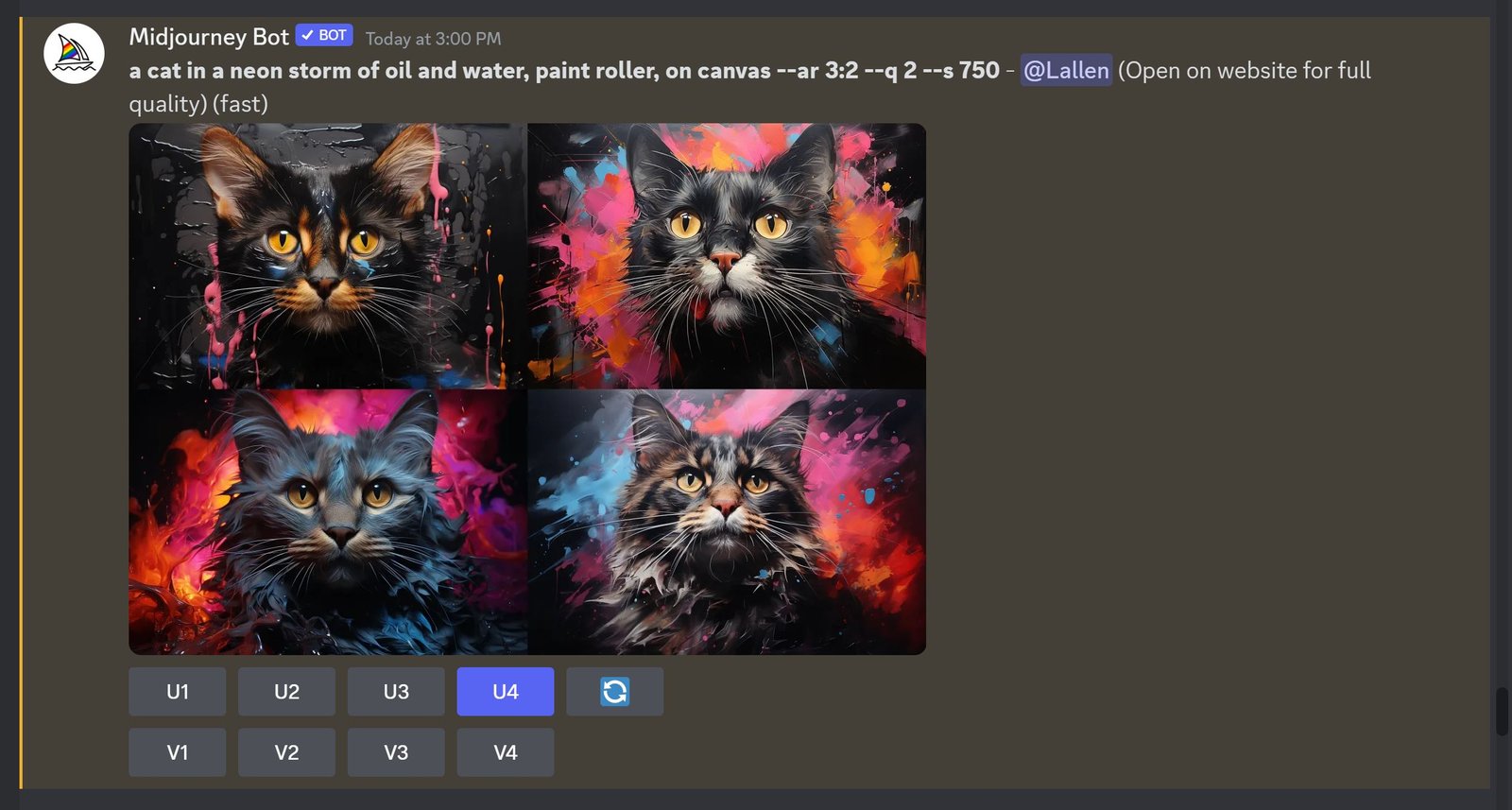
3: Upscale your image.
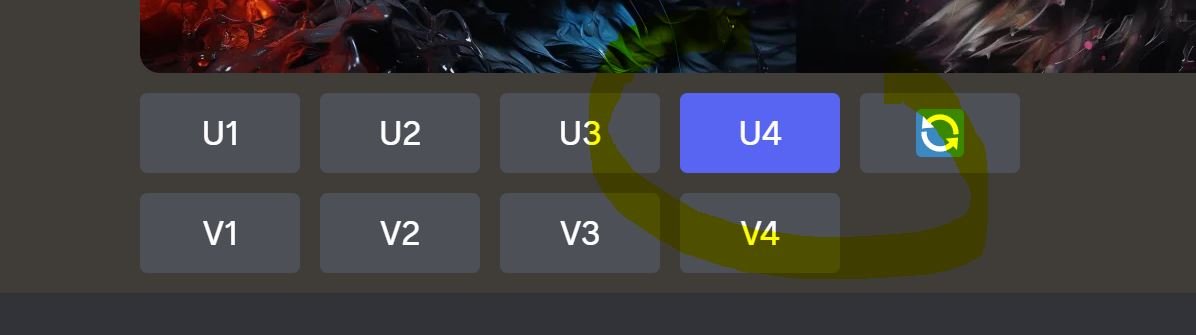
4: You can now select the Remix/Vary button (recenly renamed to VARY) in order to get the Remix dialogue box. If you do not have remix on, the dialogue box will not appear).
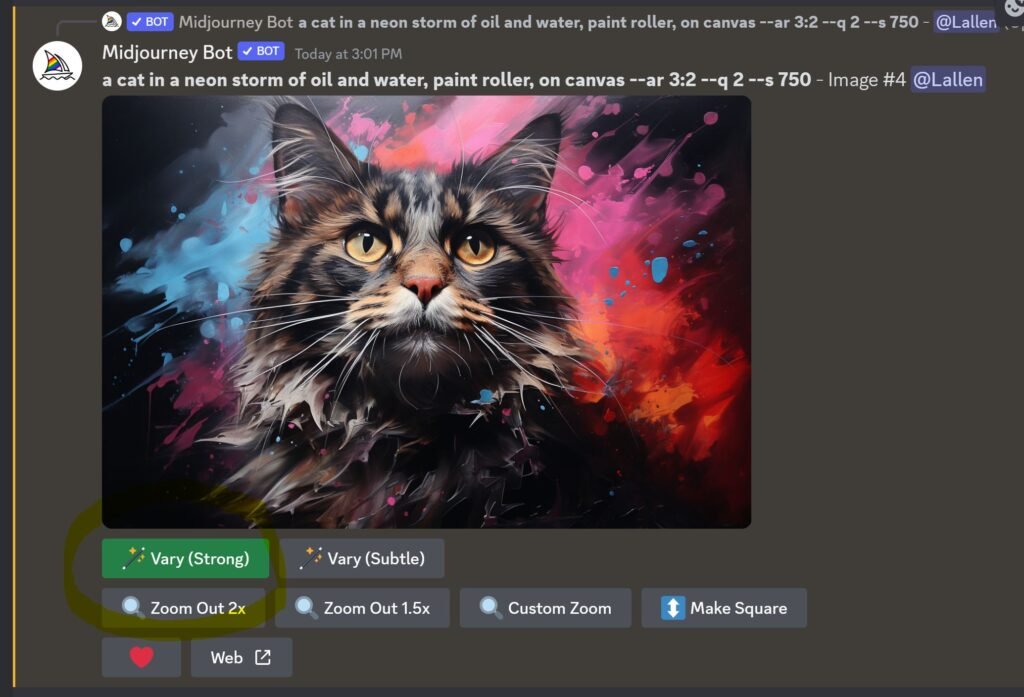
5: Change the main subject of the prompt but leave the rest of the text in place.
If you are using Stylise (–s) or Chaos (–c) you’ll want to remove those too, as this will only result in less similar images.
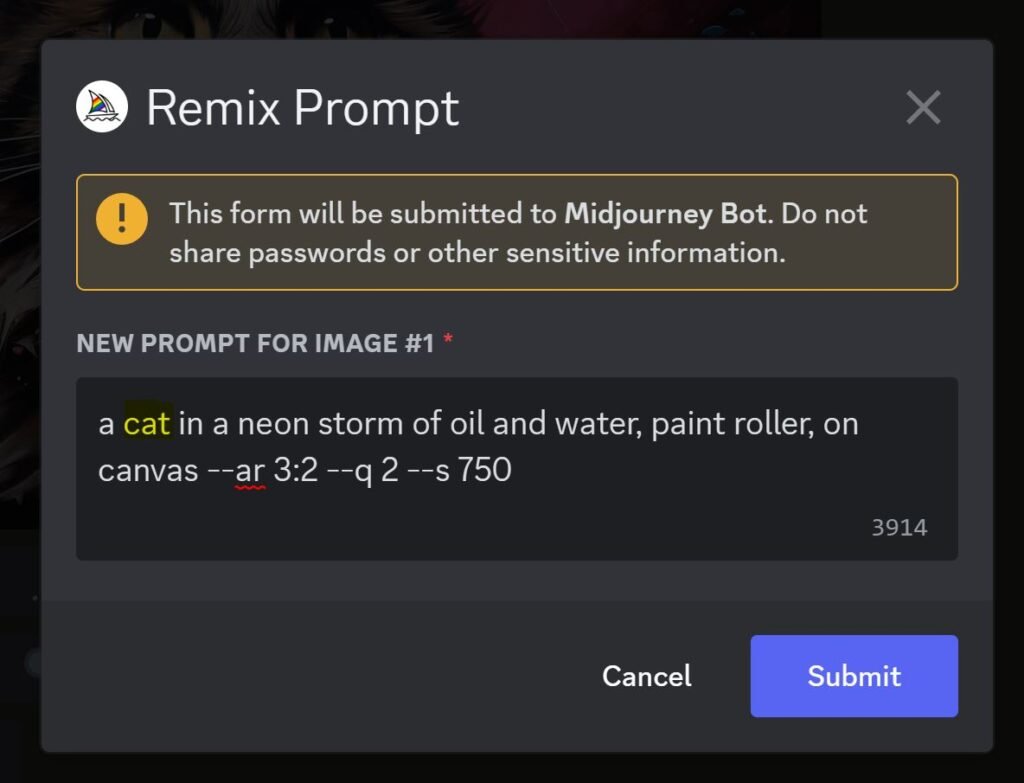
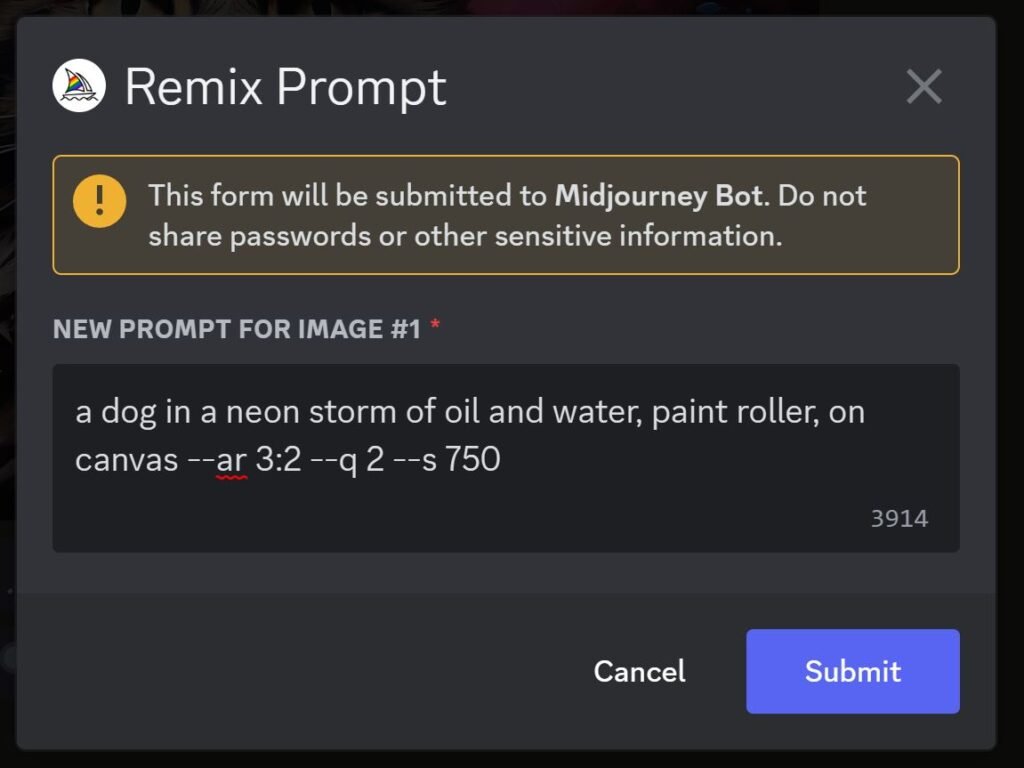
6: You can now craete consitant styles with different subjects.